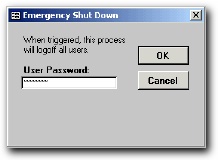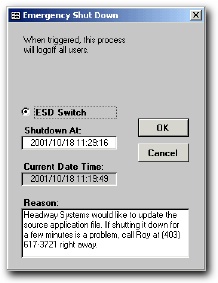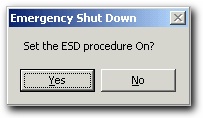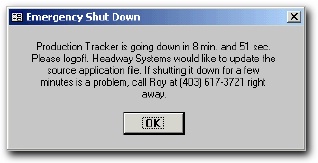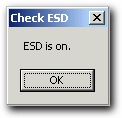ESD (EMERGENCY SHUT DOWN) PROCESS FOR MICROSOFT ACCESS SYSTEMS
Maintaining an application that is always in use can be a problem for a developer needing to install updated objects from the Test environment.
The procedure described here allows an Administrator to log all users off from one machine. The procedure requires that Access security be implemented.
The ESD dialog is linked to the ESD table. All users can read the ESD table, but only Administrators can edit the data.
To use the ESD dialog, the logged-on Administrator's password must be entered. This is an extra level of security In case the Administrator has left his machine on and unattended.
The Administrator can then turn on or off the "ESD Switch", enter the time to shut down, and specify a reason that will be shown to the users.
When the ESD time has been reached, a Quit command is issued and each User is logged off, enabling the Administrator to get the system files open exclusively.